How to add a new device?
To add a new device you first need to be logged into the Storage module. You can do that here. When you are logged in, click on the gear (settings) icon at the top right hand corner of the screen

There you will find the devices menu. When you click on it, you will see all your current devices, and two ways of adding new ones: one by sending a link to an email address or by manually adding it using a code given here. Choose the option that best suits your needs.
![]()
To insert the code tap the already a member button in the registration view of the app.
![]()
Then the field for the code will appear. Just enter the code here and the device will be linked to your account.
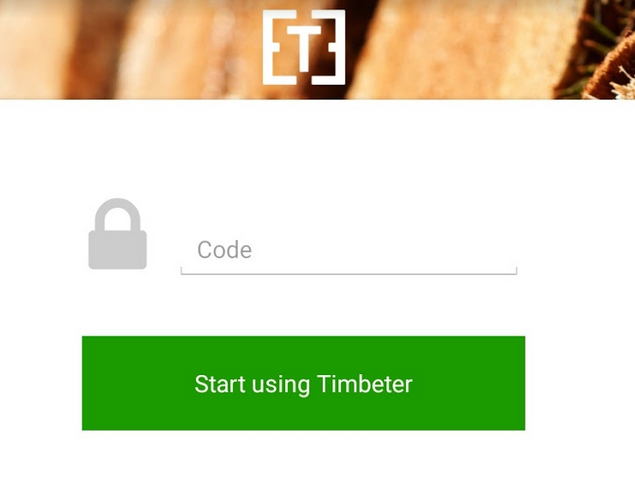
Once you have added a device, we strongly recommend naming the device for future reference. This can also be done in the above-mentioned devices menu.

